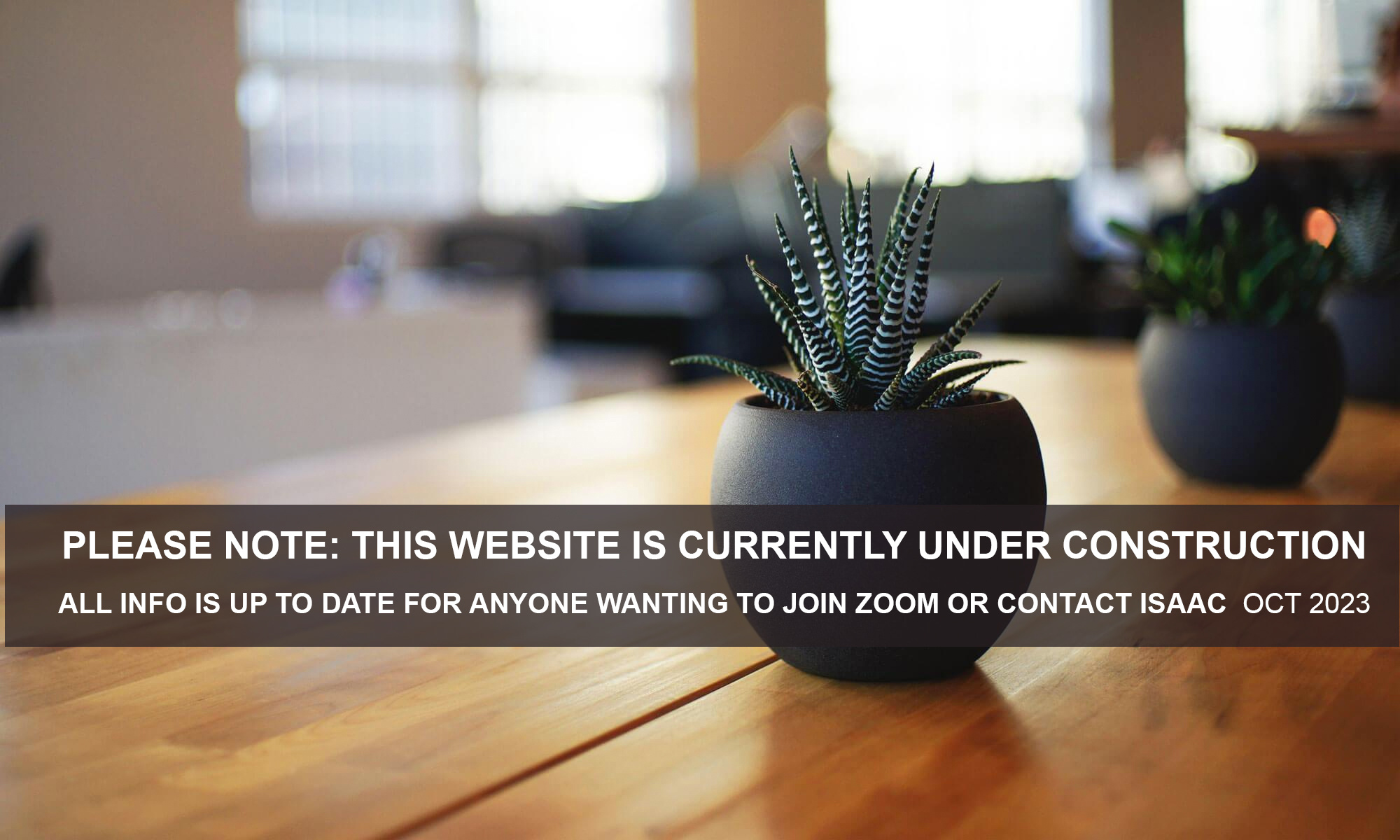Beloveds,
An opportunity to participate in a deep, subtle, gentle enquiry in a field of love and awareness.
I am amazed and grateful for the sense of safety that arises as we spend time available to life revealing the mechanisms that have troubled man/womankind for centuries.
Wonderful to feel held by the sangha and recognise how we all generate a field where this unfoldment appears.
Dates/Times next Online Celebration week
The dates for the next celebration week are from Sunday April 6th to Saturday April 12th 2025.
There will be two sessions of one and a half hour; a half an hour break in between the sessions.
Times will be:
– Europe: 9:00 – 10:30 and 11:00 to 12:30 Central European Summer Time (CEST)
– Australia: 5 pm to 6:30 pm and 7 pm to 8:30 pm Sydney Time
The first meeting will be Sunday April 6th: 09:00 – 10:30 CEST
The last meeting will be Saturday April 12th: 11:00 – 12:30 hrs CEST
If you live outside Europe please enter the above dates/times in CEST in your calendar app on your phone or computer and you automatically get your local times. Or use a time converter.
There is space to explore whatever life brings up with gentleness that allows integration. Participants report a deep direct experience of their true nature and transformation of old habits that have been the source of suffering and confusion.
Retreat booking/payment
The investment for the retreat is € 115. To sign up, contact me at namaskar#ozemail.com.au (plse replace the # with @ for spam reasons). I will send you the Zoom-link and the link to the hidden Youtube Playlist for the retreat. These links are for the retreat and only for those who have signed up with me.
*When you have signed up, could you make payment please and let me know when the payment is made.
Open meetings on Sundays, Tuesdays and Fridays
The times for the ongoing, open Zoom meetings are:
– Europe: 10:00 – 11:30 hrs (until Friday March 28th Central European Time (CET), from March 30th Central European Summer time (CEST)
If you live outside Europe please enter the above times in CET in your calendar app on your phone or computer and you automatically get your
local times. Or use a time converter.
You are welcome to participate in these Zoom meetings.
The Zoom-code for the ongoing meetings is: 936 437 672. .
Click her to go to the Zoom link
https://us02web.zoom.us/j/936437672?pwd=cTczSThzNkpZMEdwdTVXOExmWjRPUT09#success
It is not necessary to sign up for the ongoing meetings; they are on a donation basis.
*Please note: during the celebration week there will be no ongoing Zoom meetings on Sunday, Tuesday and Friday.
Also no ongoing meetings on Friday March 14th and Sunday March 16th.
Appreciation and love always,
Isaac
I am stopping my PayPal account so it will not be useable anymore.

Practical information for Zoom participants:
For the meeting the online video platform ‘Zoom’ is used which is easy to use. You can participate over the internet from all over the world with PC, Mac, Linux and iOS-phone/tablet or Android.
Audio/Video:
If you would like to check if your audio/video is functioning well, please arrive 15 minutes before the meetings starts. After the check, you’re welcome to hang out, or to turn off video & sound until start time. However, you can also already test your audio/video in advance via this link: https://support.zoom.us/hc/en-us/articles/201362283-Testing-computer-or-device-audio
Some practical information when your audio / video does not want to work (also not after giving permission to Zoom to use the Audio/Video), is that Zoom might need to be updated (in case you already got it installed on your device previously). Uninstalling Zoom completely and then clicking the Zoom url link above again leads to automatically downloading Zoom again and this might solve the issue. Otherwise it could be that your PC system preferences block Zoom from using the audio/video. You can change this by going to the system preferences of your PC/device and change the settings. More information on this also via these links:
https://support.zoom.us/hc/en-us/articles/204484835-My-Audio-is-Not-Working-on-iOS-or-Android
https://support.zoom.us/hc/en-us/articles/202952568-My-Video-Camera-Isn-t-Working
Muting/speaking:
All participants are muted by default. If you would like to speak you can use the chatbox to type your name (you can select send to ‘everyone’ so it will be visible for everyone). In this way there is clear order of appearance of people that would like to speak and we avoid people talking and un-muting at the same time. When the person before you finished speaking, you can un-mute yourself by clicking on the microphone on the lower left hand of the screen and start speaking. When you finished speaking you can Re-mute by clicking on the microphone again.
Recording:
The meeting will be recorded and shared on YouTube and possibly the website ( http://isaacshapiro.org/) afterwards. If you prefer not to be visible or recorded you can let the host know during the meeting (before you speak) by using the chatbox. The host can either leave the video on Isaac so there will be only audio or the recording can be paused completely so your sharing will not be in the recording at all. If somehow afterwards you do feel uncomfortable being visible/audible in the meeting you can send an email to onlinemeetings@isaacshaprio.org and that part can cut out the recording (it is preferred however to know this beforehand).
Some more general information on how to use Zoom also available via this link: https://support.zoom.us/hc/en-us/articles/201362193-Joining-a-Meeting
 Arunachala photo credits: Kalidas
Arunachala photo credits: Kalidas